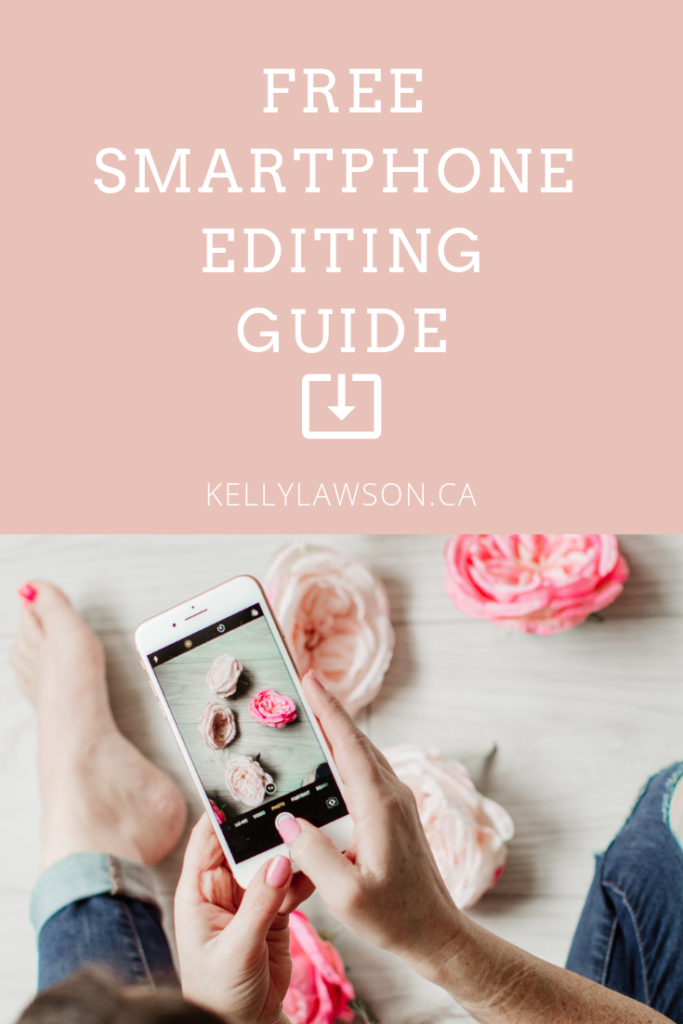Call me biased, but as a photographer a love a good quality photo. It is the thing that stops my scroll, causes me to pause with delight as I study the elements of a photo that make me happy. A nice composition, a tack sharp subject, all the right depth of field, and add something girly and I am in visual heaven.
But here’s the thing, pretty much NONE of us are walking around day-to-day with our DSLR in tow. It is just too much to handle. But, good news! Most of us are carrying our smartphones and there are definitely techniques that you can use with your smartphone to elicit a very similar, if not, a result that leaves you scratching your head because it is so good that you can’t even tell the difference. So, let’s get practical and talk about ten things that you can start doing TODAY to take show-stopping photos using your smartphone for Instagram or otherwise!
1. Girl, clean your lens
It seems so obvious, but it is the most commonly overlooked mistake of taking a photo using your smartphone. Because we are taking them with us everywhere, to lunch, to the cosmetics counter, passing them to our cute, but greasy fingered children, they will inevitably get dirty and this significantly affects the quality of the photos. You will be hard-pressed to produce a good quality photo when you are shooting through micro-scum (micro-scum? I think I just invented a word).
Action: Take 2 seconds and give your phone a little polish around the lens area before you shoot.
2. Find the light
The main ingredient to a good photo has more to do with the light that is available than the device being used. In fact, what makes a good photographer is their ability to interpret and control the light entering the frame. Smartphones aren’t exactly the best devices for shooting in low light, so my recommendation here is to seek natural light. If you are eating at a restaurant and you know you’ll want to photograph your dinner companion or your lunch, ask for a seat on the patio or next to the window. It is worth waiting for one if you have to.
Action: Seek ample natural light. Take your photo outside or next to a large window whenever possible.
3. Bounce the light
This one is a little more advanced, but you got this! Once you get comfy finding your light source, you will quickly begin to notice that where there is light, there will also be shadows. There are many ways, using household items that you can bounce the light back onto the photo subject to reduce or eliminate the shadows. You can look for natural light reflectors such as a white wall, or you can look around you for a white sheet of paper, roll of paper towel, white plate or napkin. I have a few sheets of white clapboard on hand that I purchased at Michael’s for $0.50.
Action: Look around you for something white that reflects light, and place it on the opposite side of your photo subject to reflect the light back and reduce shadows. Placement should look like this: WINDOW | PHOTO SUBJECT | REFLECTOR. Be careful that you don’t block your own light by standing in front of the light source.
4. Paws Off the Zoom Feature
The zoom feature on your phone is like a death trap for photo quality. The further you zoom, the more you kill your photo quality. Going forward, let’s keep your paws off that urge to zoom in on your subject. Here’s what you can do instead:
Action: Move closer to your photo subject instead of zooming, OR, take it wide and crop it afterward.
5. Hold Still!
If you are like me, by your second coffee of the day, you’ll find yourself a bit shaky. A moving or shaking phone will wreak havoc on your photo quality, causing it to have motion blur, and just look blurry and of poor quality overall. The key here is to get your smartphone (or camera) to be as still, steady and motionless as humanly possible. Extra bonus points if you are able to also steady your photo subject as well. Basically, the stiller (is ‘stiller’ a word?!) everything is, the sharper your photo is likely to be.
Action: Use a small tripod, or, find a nearby surface like a table or countertop to rest your elbows on to minimize your potential movement while shooting.
6. Mind your linear lines
Horizons, countertops, fences, tree-lines, barricades, where buildings meet the ground.. there are endless linear lines in our environment. When these lines in our photos aren’t at right angles, it can be incredibly visually distracting and is a quick wrecking ball for your photo composition.
Action: Use your built-in camera markers/grid as a guide to keeping linear lines straight. When that fails, straighten the tilt using your basic camera cropping editor, later.
7. Lock your focus
So many people don’t know this, but there is a manual focus option on your smartphone, so it isn’t exactly a ‘point and shoot’ device. It automatically will select what it thinks is your photo subject, but this takes a few seconds for it to complete, and there is definitely a chance that it will select the wrong subject in your frame.
Action: Tap your phone on the section of your photo that you would like to be in focus. Wait a second or two before you snap the photo.
8. Change your perspective
It is soooooo eeeeeaasssyyy to take a photo of something while standing, with your phone held in front of your chest. But, the most visually interesting photos are more thoughtful than that because they offer a flattering or interesting perspective. They give the viewer a clear line of sight or an obvious path to follow. I want to encourage you to think outside of the box a little here.
Action: Stand at the base of a tall tree or building and take the photo looking straight up. Lay things on the floor or ground in a bright space and stand on a chair or step ladder and take a bird’s eye view. When taking a photo of a person, don’t place them in the center of the frame, but instead off to the side. Have them look away instead of at the lens.
9. Simplify the contents in the frame
A distracting cluttered background will wreak havoc on the beauty of your photo. Remember back in tip 8 we talked about giving the viewer’s eye a clear path to follow? When there is too much going on in a photo, this becomes difficult and it instantly weakens the visual appeal.
Action: Remove any unnecessary background clutter from your image, or change your perspective to avoid it.
10. Source editing apps
There are SO MANY good editing apps on the market that can take your smartphone photos to the next level. Don’t miss the opportunity to make your images pop off the page by giving them a little extra oomph using one (or all) of my FAVOURITE apps. Once this becomes part of your workflow, it will quickly become second nature to you.
Action: Grab my >>FREE SMARTPHONE EDITING GUIDE<< where I show you exactly what apps you need to download and use, for free, TODAY, and the rest is history!! Kay?